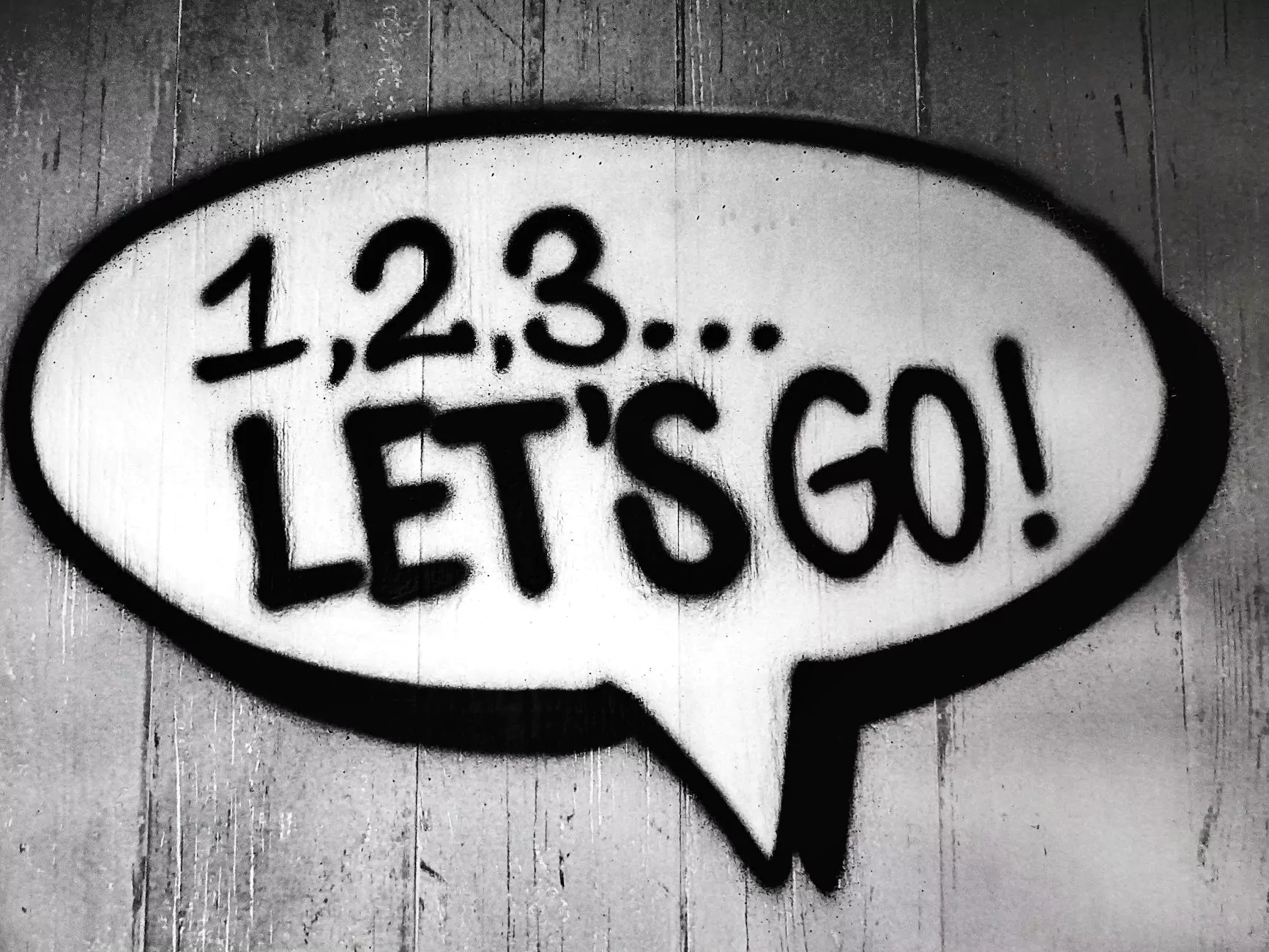The Authority House - Everything You Need to Know About Iframes in HTML
Blog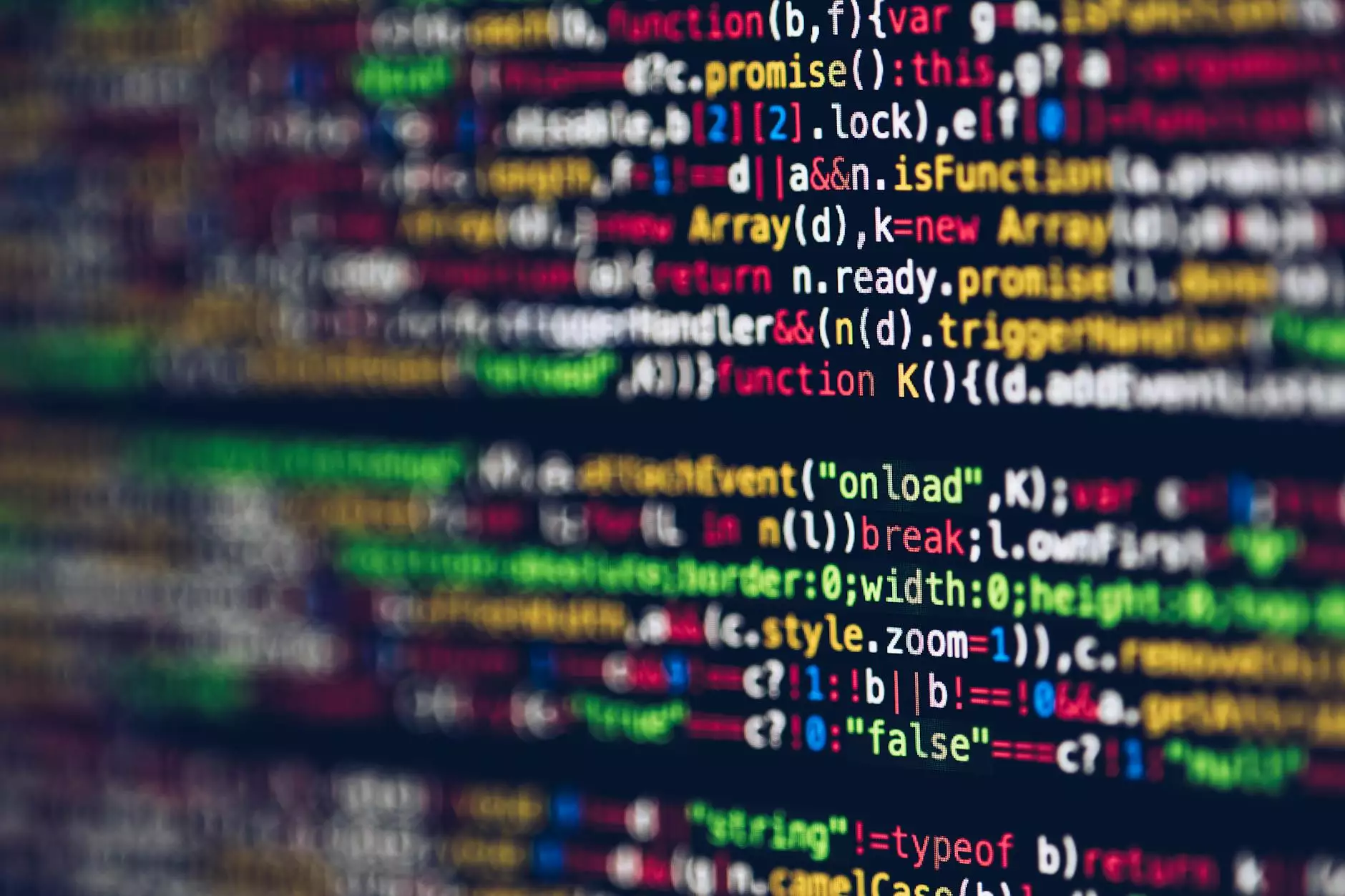
Welcome to The Authority House, your ultimate guide to mastering the art of digital marketing. In this comprehensive guide, we will delve into the world of iframes in HTML, exploring what they are, how they work, and how you can leverage them to enhance your website's user experience and functionality.
What is an Iframe?
Iframe stands for "inline frame" and is an HTML element used to embed another HTML document within the current document. Essentially, an iframe allows you to display content from a different source on your website without the need to navigate away from the current page. This powerful feature is widely used in web development for various purposes, such as embedding videos, maps, forms, and more.
Benefits of Using Iframes
There are several compelling reasons to incorporate iframes into your website:
- Enhanced Functionality: Iframes enable you to integrate dynamic content seamlessly into your website, enhancing its interactivity and functionality.
- Improved User Experience: By embedding external content via iframes, you can provide valuable information to your visitors without disrupting their browsing experience.
- Easy Implementation: Adding iframes to your website is a straightforward process, making it an accessible solution for web developers of all skill levels.
How to Use Iframes in HTML
Using iframes in HTML is relatively simple. Here's a basic example of how to add an iframe to your webpage:
```html ```In this code snippet, the src attribute specifies the URL of the external content you want to embed, while the width and height attributes define the dimensions of the iframe. Additionally, the frameborder attribute controls the visibility of the iframe border.
Best Practices for Using Iframes
When incorporating iframes into your website, it's essential to follow these best practices to ensure optimal performance:
- Responsive Design: Make sure your iframes are responsive and adapt to different screen sizes for a seamless user experience.
- Optimized Loading: Only load essential content within iframes to prevent slow page loading times.
- Security Considerations: Be cautious when embedding external content via iframes to avoid potential security risks, such as cross-site scripting (XSS) attacks.
Conclusion
In conclusion, understanding the power of iframes in HTML is crucial for enhancing your website's functionality and user experience. By leveraging iframes effectively, you can seamlessly integrate dynamic content into your web pages and provide valuable information to your visitors. Stay tuned for more insightful digital marketing tips and tricks from The Authority House, your trusted partner in online success.