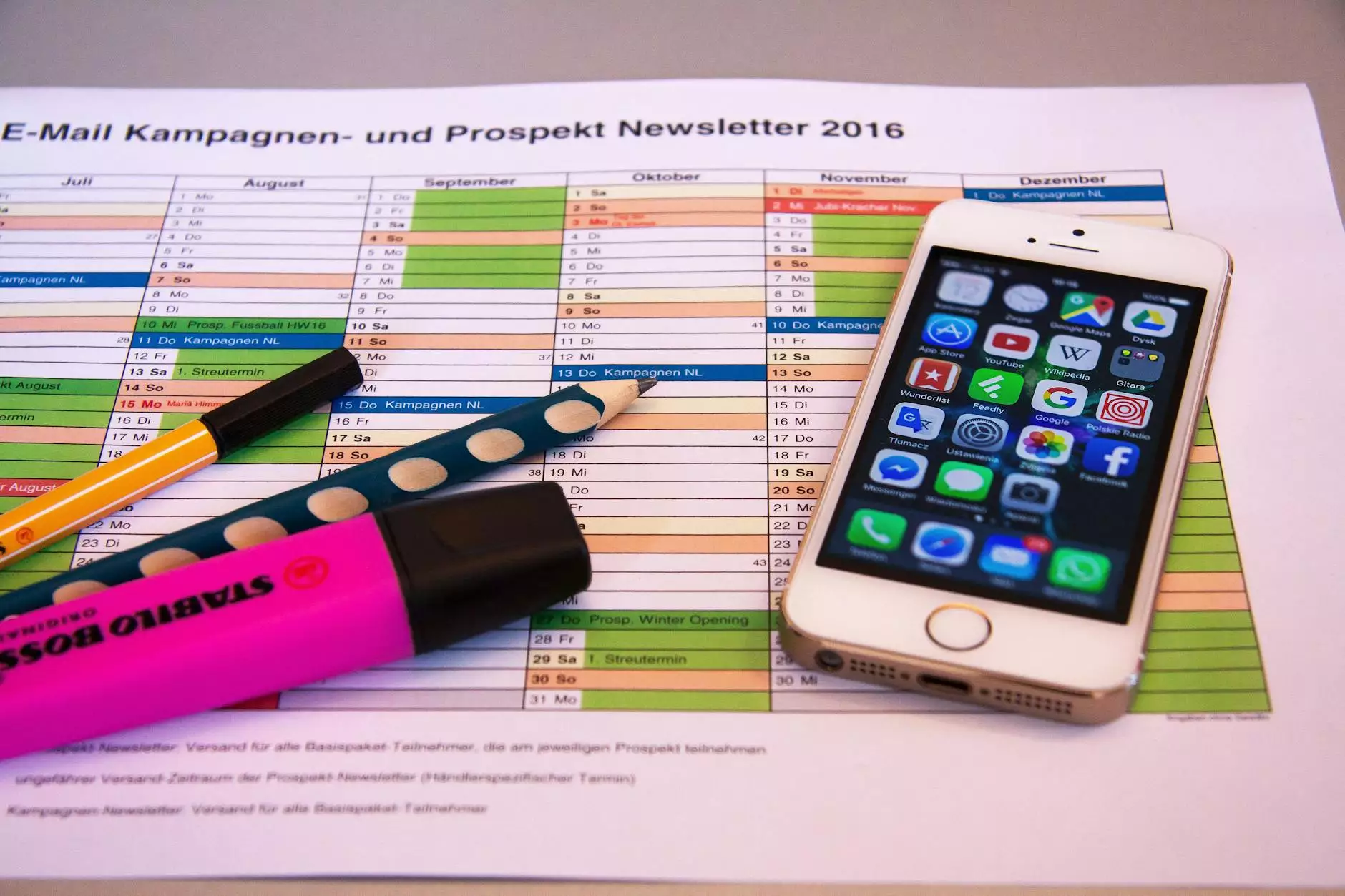Tips for Salesforce Customizations
Blog
Salesforce customizations play a crucial role in tailoring your Salesforce platform to meet the specific needs of your business. By optimizing and customizing Salesforce, you can enhance user experience, increase efficiency, and maximize productivity. In this comprehensive guide, we will explore expert tips and best practices for effective Salesforce customizations.
1. Define Your Customization Goals
Before diving into Salesforce customizations, it is essential to clearly define your customization goals. Whether you are looking to streamline workflows, improve reporting capabilities, or enhance user adoption, outlining your objectives will guide the customization process and ensure alignment with your business goals.
2. Utilize Custom Fields and Objects
One of the key features of Salesforce is its ability to create custom fields and objects to capture and store specific data relevant to your business processes. By leveraging custom fields and objects, you can tailor Salesforce to match your unique data requirements and improve data management efficiency.
2.1 Data Migration Strategies
When implementing custom fields and objects, it is crucial to have a robust data migration strategy in place to ensure seamless transfer of existing data into the new custom fields. Proper planning and execution of data migration will help prevent data loss and maintain data integrity during the customization process.
3. Configure Custom User Interfaces
Customizing user interfaces in Salesforce can significantly enhance user experience and productivity. By designing user-friendly interfaces that align with your business processes, you can streamline navigation, improve data visibility, and boost user adoption of the platform.
3.1 User Role Customization
Customizing user roles and permissions in Salesforce allows you to control access to sensitive data and functionalities based on user roles within your organization. By assigning appropriate permissions to different user profiles, you can ensure data security while promoting efficiency in task execution.
4. Automate Processes with Workflows and Triggers
Automation is a powerful tool in Salesforce customization that can help streamline repetitive tasks, enforce business rules, and improve overall operational efficiency. By creating workflows and triggers, you can automate processes such as email alerts, task assignments, and field updates based on predefined criteria.
4.1 Process Builder Optimization
The Process Builder in Salesforce allows you to visually define your business processes by setting up automated actions based on triggers. By optimizing the Process Builder with clear criteria and actions, you can automate complex workflows and reduce manual intervention in routine tasks.
5. Integrate Third-Party Apps and Plugins
Enhance the functionality of your Salesforce platform by integrating third-party apps and plugins that complement your business processes. From marketing automation tools to customer service applications, seamless integration with external software can expand the capabilities of Salesforce and drive business growth.
5.1 Integration Best Practices
When integrating third-party apps with Salesforce, it is essential to follow best practices to ensure compatibility, data synchronization, and security. Thoroughly research app integrations, test functionality, and establish data mapping protocols to seamlessly connect external tools with your Salesforce environment.
6. Regularly Audit and Optimize Customizations
Continuous monitoring and optimization of your Salesforce customizations are essential to maintain peak performance and adapt to evolving business needs. Conduct regular audits to assess the effectiveness of your customizations, identify areas for improvement, and implement optimization strategies to maximize the value of your Salesforce platform.
6.1 Performance Tuning Techniques
Implement performance tuning techniques such as data archiving, query optimization, and system cleanup to enhance the speed and efficiency of your Salesforce platform. By proactively managing system performance, you can ensure optimal user experience and system responsiveness.
Conclusion
Effective Salesforce customizations are the key to unlocking the full potential of your Salesforce platform and driving business success. By following these expert tips and best practices, you can tailor Salesforce to meet your unique business needs, enhance productivity, and achieve your customization goals.